Оставить заявку
Leave a request
Blog
10 Web Design Tools That Will Save You Time
Web design is a creative process, but it also requires efficiency. The right tools can significantly speed up your work and help you create professional designs. In this article, we will look at 10 tools that every web designer should have in their arsenal.
1. Figma
Figma is a cloud-based interface design tool that allows you to work in real time. It is ideal for teamwork and prototyping.
Pros: Free plan, cross-platform, integration with other tools.
2. Adobe 😆
Adobe 😆 is a powerful design and prototyping tool from Adobe. It integrates perfectly with other Adobe products, such as Photoshop and Illustrator.
Pros: User-friendly interface, support for animations, the ability to test prototypes.
3. Sketch
Sketch is a popular interface design tool that is especially in demand among macOS designers. It offers many plugins to expand functionality.
Pros: Easy to use, vector graphics support, large library of resources.
4. Canva
Canva is a simple and convenient tool for creating graphics, even if you are not a professional designer. It is great for quickly creating banners, social media posts and presentations.
Pros: Free plan, templates for any task, intuitive interface.
5. InVision Studio
InVision Studio is a tool for creating interactive prototypes and animations. It allows you to quickly turn static layouts into working prototypes.
Pros: Powerful animation features, integration with other tools, support for teamwork.
6. Webflow
Webflow is not only a design tool, but also a platform for creating websites without writing code. It is ideal for designers who want to immediately see the result of their work.
Pros: Visual programming, CMS integration, the ability to export code.
7. Zeplin
Zeplin is a tool for transferring designs to developers. It automatically generates styles, sizes, and assets, making the layout process easier.
Pros: Integration with Figma, Sketch, and Adobe XD, support for teamwork.
8. Avocode
Avocode is another tool for handing off designs to developers. It supports a variety of file formats and allows you to quickly export assets.
Pros: Support for PSD, Sketch, Figma, automatic code generation.
9. Coolors
Coolors is a color palette generator that helps you quickly find harmonious colors for your design.
Pros: Easy to use, the ability to save palettes, integration with other tools.
10. Unsplash and Pexels
Unsplash and Pexels are libraries of free stock photos that you can use in your projects. They are ideal for adding visual content to your site.
Pros: Free high-quality images, a wide range of themes.
Conclusion
Using the right tools can greatly simplify and speed up the web design process. If you need help creating a professional design for your website, contact Ilya Tarasov's web studio. We use modern tools and approaches to create stylish and functional websites.
TarasovWeb.ru | Ilya Tarasov's web studio
Tags for indexing:
web design tools
Figma for interface design
Adobe 😆 prototyping
Sketch for designers
Canva for graphics
InVision Studio animation
Webflow website creation
Zeplin for developers
Avocode resource export
Coolors color palettes
Unsplash and Pexels free photos
Ilya Tarasov's web studio
TarasovWeb.ru design tools
Ilya Tarasov web design
TarasovWeb.ru modern tools
Ilya Tarasov Figma and Sketch
TarasovWeb.ru website creation
Ilya Tarasov professional design
TarasovWeb.ru design and development
Ilya Tarasov best design tools
1. Figma
Figma is a cloud-based interface design tool that allows you to work in real time. It is ideal for teamwork and prototyping.
Pros: Free plan, cross-platform, integration with other tools.
2. Adobe 😆
Adobe 😆 is a powerful design and prototyping tool from Adobe. It integrates perfectly with other Adobe products, such as Photoshop and Illustrator.
Pros: User-friendly interface, support for animations, the ability to test prototypes.
3. Sketch
Sketch is a popular interface design tool that is especially in demand among macOS designers. It offers many plugins to expand functionality.
Pros: Easy to use, vector graphics support, large library of resources.
4. Canva
Canva is a simple and convenient tool for creating graphics, even if you are not a professional designer. It is great for quickly creating banners, social media posts and presentations.
Pros: Free plan, templates for any task, intuitive interface.
5. InVision Studio
InVision Studio is a tool for creating interactive prototypes and animations. It allows you to quickly turn static layouts into working prototypes.
Pros: Powerful animation features, integration with other tools, support for teamwork.
6. Webflow
Webflow is not only a design tool, but also a platform for creating websites without writing code. It is ideal for designers who want to immediately see the result of their work.
Pros: Visual programming, CMS integration, the ability to export code.
7. Zeplin
Zeplin is a tool for transferring designs to developers. It automatically generates styles, sizes, and assets, making the layout process easier.
Pros: Integration with Figma, Sketch, and Adobe XD, support for teamwork.
8. Avocode
Avocode is another tool for handing off designs to developers. It supports a variety of file formats and allows you to quickly export assets.
Pros: Support for PSD, Sketch, Figma, automatic code generation.
9. Coolors
Coolors is a color palette generator that helps you quickly find harmonious colors for your design.
Pros: Easy to use, the ability to save palettes, integration with other tools.
10. Unsplash and Pexels
Unsplash and Pexels are libraries of free stock photos that you can use in your projects. They are ideal for adding visual content to your site.
Pros: Free high-quality images, a wide range of themes.
Conclusion
Using the right tools can greatly simplify and speed up the web design process. If you need help creating a professional design for your website, contact Ilya Tarasov's web studio. We use modern tools and approaches to create stylish and functional websites.
TarasovWeb.ru | Ilya Tarasov's web studio
Tags for indexing:
web design tools
Figma for interface design
Adobe 😆 prototyping
Sketch for designers
Canva for graphics
InVision Studio animation
Webflow website creation
Zeplin for developers
Avocode resource export
Coolors color palettes
Unsplash and Pexels free photos
Ilya Tarasov's web studio
TarasovWeb.ru design tools
Ilya Tarasov web design
TarasovWeb.ru modern tools
Ilya Tarasov Figma and Sketch
TarasovWeb.ru website creation
Ilya Tarasov professional design
TarasovWeb.ru design and development
Ilya Tarasov best design tools
TarasovWeb.ru — web development studio.
We create design projects of any level of complexity (from corporate classics to complex systems), as well as technical implementation of a task of any scale (from a business card site to a social network).
We create design projects of any level of complexity (from corporate classics to complex systems), as well as technical implementation of a task of any scale (from a business card site to a social network).
Website creation and promotion



